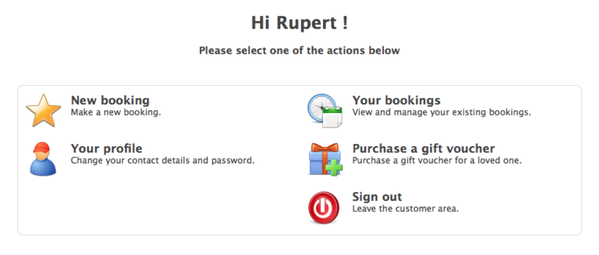|
We use bookeo.com to manage our bookings. Our booking website can be found at bookeo.com/artshed
Your customer accountWhen you first book you will be required to create a password.
This, along with your email address, will be your login so that you can do the following: Login in to the customer areaThis can be accessed as follows:
The welcome page looks like this: If you forget your password you can reset it by following the ‘I forgot my password!’ link.
From the customer area you can:1) Make a new booking – this will take you to the main booking page
2) View and edit your profile:
4) Purchase a gift voucher 5) Sign out. For any questions about the booking process please email [email protected] Booking FAQ
1) When booking holiday camps, can I book more than one camp at a time?Yes you can! Once you have selected the first camp you wish to book and filled out the participant/s details for that camp click on ‘Add Another Booking’ and you will be taken back to the calendar to select the next camp you wish to book.
Once you have booked all the camps you want with all the options (eg extra Wrap Around Care if available) you make one payment at check out for all the bookings. Please Note: Because the options can be different for each camp it is not possible to select more than one camp in the calendar at a time – details must be filled in for each camp. However, once you have made one booking the system will remember yours and the participant/s details and you can quickly auto-fill the form from drop-down selections. 2) If the activity is full, can I be added to a Waiting List?Yes you can! When a class or camp is full the booking button will say ‘WAIT LIST.’ Click on this to register your details and how many spaces you want to book. If a place becomes available the booking system will automatically send out an invite to book, to the first person on the waiting list.
If, after a period of time (usually 2–6 hours), they have not taken up the space the system will email the next person on the waiting list and so on until the space is booked. Please Note: It is important to act quickly if a space is made available to you as there is usually a long waiting list! 3) Will I get a confirmation email after booking?Yes you will! The moment a booking is secured with a payment you will receive the following:
Please Note: If you do not receive the booking confirmation email, please check your junk email folder and settings. In our experience, Gmail often blocks our booking confirmation emails. If this is the case please go to your junk mail settings and allow emails from www.bookeo.com If you still can’t find the confirmation email, please email [email protected] and we will get the system to resend the confirmation email. 4) Will I get a reminder about my booking nearer the time?Yes you will! The booking system will send out an email reminder of your booking 2 days before the event. If you don’t receive these emails please see the note in 3) above.
5) Can I cancel or change my booking after I have booked?Yes you can… but you may not get a refund! We have tried to make our policy as clear as possible in the booking terms and conditions and make things as fair as possible for everyone. Please make sure you have read through the booking terms and conditions so that you are clear on our procedures in the event of a cancellation or change. Changes and cancellations to bookings need to be requested via email to: [email protected] We will always try to accommodate changes to bookings and give a refund to cancelled bookings whenever possible. However, please bear in mind the following limitations within 14 days of the start of the activity:
For any other questions please email [email protected] Thank you! |
© ArtShed 2024 / ‘ArtShed’ is a trading name of Shed Loads of Fun Ltd.
Registered Office: 135 London Road, St.Albans, Hertfordshire AL1 1TA / Company No. 9970821